Jobs North
Why Jobs North?
Looking for a job board platform that caters to Northern Canadian employers? Look no further than Jobs North! Our platform offers a wide range of benefits that make the recruitment process easier and more efficient for employers.
With Jobs North, employers have the power to prescreen applicants to quickly accept or reject applicants and even allow the platform to automatically notify candidates via email without ever having to share your email with the candidate. Plus, our platform is tailored for Northern Canadian employers, with locally relevant schema markup and spam protection, making it easier for job seekers to find opportunities in their region.
| Other Job Sites | Jobs North |
|---|---|
| Expose your email address to applicants, leaving it vulnerable to harvesters and unqualified candidates. | Apply directly on our platform, protecting your email from exposure. |
| Pay per application or view. | Unlimited applications and views on all listings. |
| No free option. | Enjoy free 15-day listings. |
| Unable to prescreen or notify candidates of application status. | Review and update applicant status directly on our platform, without exposing your email. |
Employers can login here or create an account to manage their job postings.
Tips for employers
- Including salary ranges in job postings is crucial, 91% of job seekers consider pay transparency a decisive factor in applying.
- Use approved job titles from the National Occupational Classification (NOC)
- Keep your company profile up to date. This information is used along with your job listings to provide relevant jobs listings on search engines.
- When submitting job listings try to fill in all the optional fields. This information is used in the schema markup for your job listings to provide relevant job listings on search engines.
- One location per job listings. Filling the ‘City’ or ‘Territory’ fields with multiple locations like ‘Yellowknife/Norman Wells/ Remote’ will create invalid markup and will make your listings less visible to people searching for listings in your location and prevent your job from being sent to those who subscribed to job alerts for those locations.
- Job titles must only contain the title of the job for the position the candidate is applying to. Do not include job descriptions or details in the title of the Job. Doing so will make it more difficult for job seekers looking for a particular position. Admin may edit job titles to comply with this standard
- Emails: Avoid putting email addresses in the job description because it is more likely to get harvested by spammers.
- Share job listings on social media with our easy to use links for additional reach.
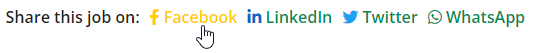
- Hosting a recruitment event? Be sure to submit your event on Events North and consider an ad placement on Jobs North prior to the event.
- Add coworkers who can administer your company profile and add jobs on behalf of the company.
- Text formatting: Header tags above
h4are changed toh4and empty spaces are stripped from text for SEO and consistent formatting. - Job titles must only contain the title of the job for the position the candidate is applying to. Do not include job descriptions or details in the title of the Job. Doing so will make it more difficult for job seekers looking for a particular position. Admin may edit job titles to comply with this standard.
Job Records
If providing proof of a job posting is important for your record-keeping do it when the job is published, expired jobs cannot be viewed after they expire.
For paid jobs you can easily print your job listing and invoice details in the Payment History section of the employer panel. To save as a PDF change your the destination for your print to ‘Save as PDF’ in the dropdown.

Featured Jobs Benefits
Get your job noticed with our featured jobs! Our featured jobs not only have longer listing periods, but they also receive special treatment on our Jobs North platform. Your job will be highlighted on different pages, including articles and events, giving maximum visibility to our edgenorth visitors across the site.
Plus, your featured job will always appear at the top of the jobs board list. So, if you’re an employer looking for a little extra attention for your job posting, make it a featured job and watch the applications roll in!
Tips for job seekers
Sign up for Job North Alerts!
First, use Advanced Search to create a search matching your desired job criteria. Then click the ‘Subscribe To This Search‘ button to subscribe to jobs matching your current search criteria:
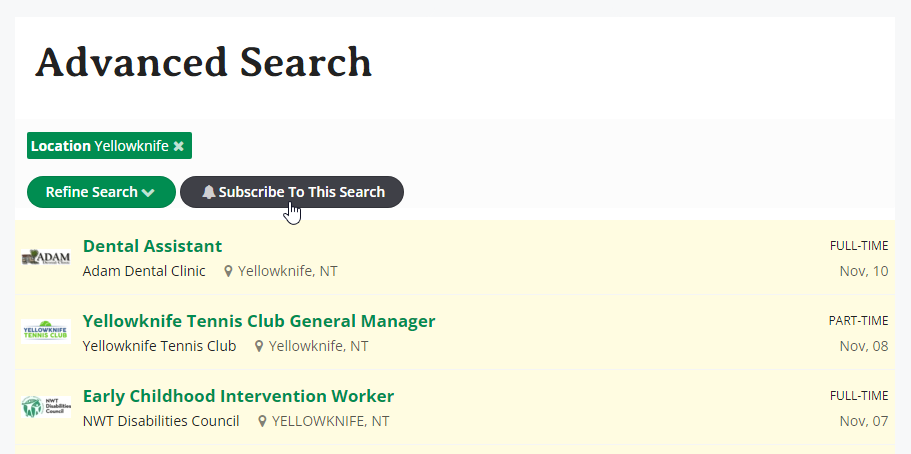
Email notifications with jobs matching your search criteria will be sent to you daily or weekly depending on your preference.
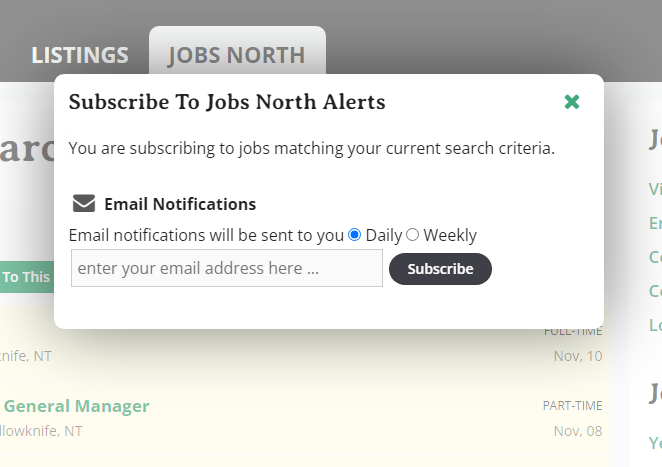
Can I use my Jobs North account with events and listings?
Yes!
Events and Classifieds
Tips for a successful event submission
Do:
- Provide links to your event website
- Include the cost of the event
- Include a featured image
Don’t:
- Include your email address in the description. If you want to include an email address put it in the email address field provided for the organizer and the venue where it will be obfuscated on this site to avoid it getting harvested by spammers.
- Request payments to email addresses
- Post events longer than 4 days
How do I feature my classified listing?
How do I feature my event?
Featured events are highlighted and sticky at the top of the events feeds across Edge and includes the featured image on the homepage.
You easily can feature existing events by clicking the ‘ Feature’ link in the ‘PUBLISH STATUS’ column of each event in the Events Dashboard..
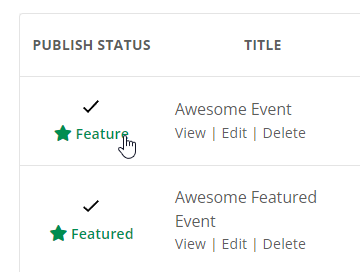
The event date must be a single event.
Can I use my Events North and Classifieds account on Jobs North?
No. We currently recommend registering an separate employer account for Jobs North.
Banners
Tips for a successful banner ad
- Ads can get easily blocked by browser extensions. The file name can be factor in getting blocked. Avoid naming your file anything like ‘banner’, ‘ad’, ‘advertisement’ or the dimensions of the ad like ‘728×90’, ‘300×250’ and ‘680×300’.
- Carefully consider how your banner ad will be displayed on mobile devices. Text that may be big enough to read on desktop could be too small on mobile devices.
- Do not overlay buttons which promise non-existent functionality like “play”, “download” or “close” which violate _EDGE’s Terms & Conditions.
How are banners rotated?
Google ads are merely stand-in ads. Directly submitted ads will always take precedence over google ads.
When more than one banner is available in a campaign, banners are selected with equal probability. You can increase the probability of selection by placing multiple ads in the same campaign.
We’ll send statistics to the email address provided so you can see exactly how well your banner performed!
Articles
Does _EDGE publish sponsored content?
Yes! You can view past examples of sponsored articles here. We don’t run in-line ads on sponsored articles and we can support all kinds of embedded content. Contact us if you are interested in publishing a sponsored article with _EDGE.
Weather
Air Quality
Why did we opt for the raw PM2.5-based Air Quality Health Index instead of Canada’s Air Quality Health Index (AQHI)?
Answer: The surge in wildfires emphasizes the need for clear air quality metrics. Here’s why we selected the raw PM2.5 AQI:
- Direct Health Impact: PM2.5 AQI links directly to specific health outcomes, making potential risks clear to users.
- Sensor Compatibility: Most of our sensors capture PM2.5 data, ensuring accuracy with the PM2.5 AQI.
- U.S. AQI Alignment: Our metric mirrors the U.S. AQI, facilitating cross-border air quality comparisons.
- AQHI Limitations: While AQHI averages three pollutants, it can underrepresent risks from wildfire-driven PM2.5 spikes.
- Avoiding Misinformation: AQHI can sometimes understate risks, which could mislead the public.
- Public Health Focus: Using PM2.5 AQI, we offer a concise, actionable air quality metric, prioritizing public health.
Here the PM2.5-based Air Quality Health Index we use:
| PM2.5 Concentration (µg/m³) | Air Quality Index (AQI) Category | Potential Health Impacts |
|---|---|---|
| 0 – 12 | Good | Minimal or no risk. |
| 12.1 – 35.4 | Moderate | Unusually sensitive people should consider limiting prolonged outdoor exertion. |
| 35.5 – 55.4 | Unhealthy for Sensitive Groups | People with respiratory or heart conditions, children, and older adults are more likely to be affected by this level of exposure. |
| 55.5 – 150.4 | Unhealthy | Everyone may begin to experience health effects; members of sensitive groups may experience more serious health effects. |
| 150.5 – 250.4 | Very Unhealthy | Health warnings of emergency conditions; the entire population is more likely to be affected. |
| 250.5 and above | Hazardous | Health alert: everyone may experience more serious health effects. |
Aurora
- Sunset Time: Marks the end of daylight, indicating the beginning of conditions favorable for aurora visibility.
- Local Midnight: Represents the midpoint of the night, often when the sky is darkest and conditions are prime for aurora viewing.
- Aurora Forecast: Indicates the expected intensity of aurora activity.
- Estimated K-index: Reflects the level of geomagnetic activity, with higher values indicating stronger auroral activity. This index measures geomagnetic disturbances, with the averaged values during night hours giving a more accurate prediction for aurora visibility during these hours.
What makes our forecast different from others?
- Alignment with Dark Conditions: Since auroras are best seen under dark skies, focusing on the night period post-twilight ensures the forecast is most relevant when the auroras are actually visible.
- Localized Precision: This method acknowledges the changing night durations at different latitudes, particularly relevant in regions like Yellowknife, known for auroral activity.
- Smoothed Predictions: Averaging Kp values over the night reduces short-term fluctuations, offering a more stable forecast ideal for casual observers or tourists planning their viewing.
